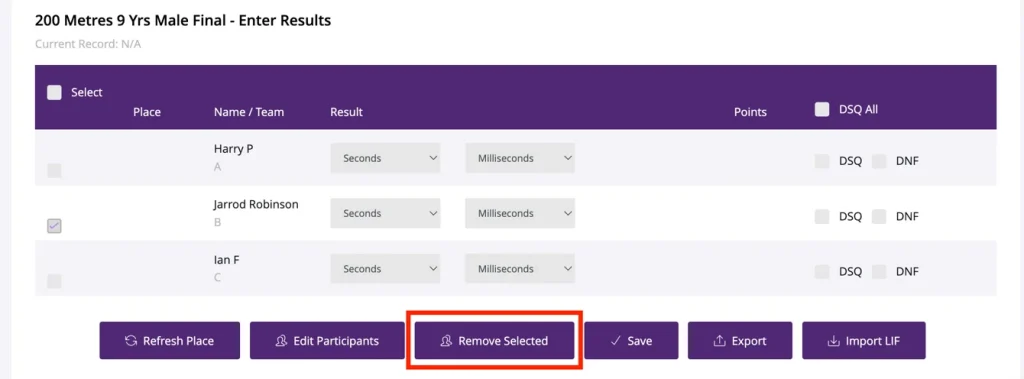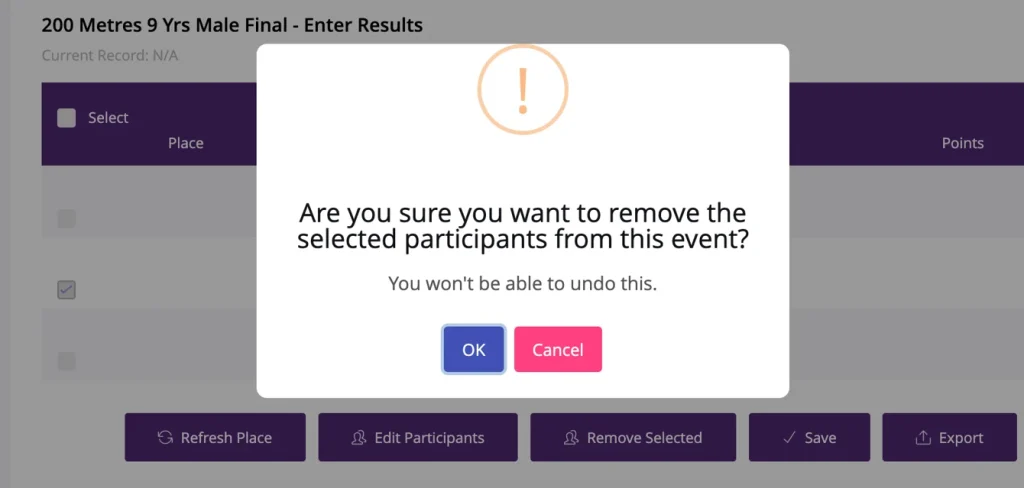Remove participants in bulk from an assigned event, right from the Result Entry Page.
- Tick the box next to student names to effortlessly choose multiple participants for removal.

2. Once you have selected all that you wish to remove, simply press the ‘Remove Selected‘ button to remove all in one go.