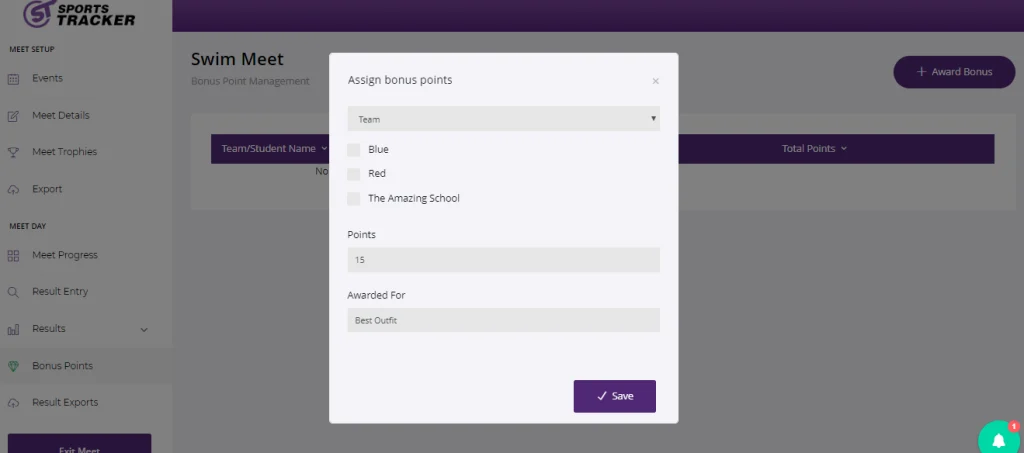After completing this tutorial, you will be able to add bonus points using the Sports Tracker web app.
Step 1: To add bonuses you need to go to your Meets dashboard then Meet Progress.
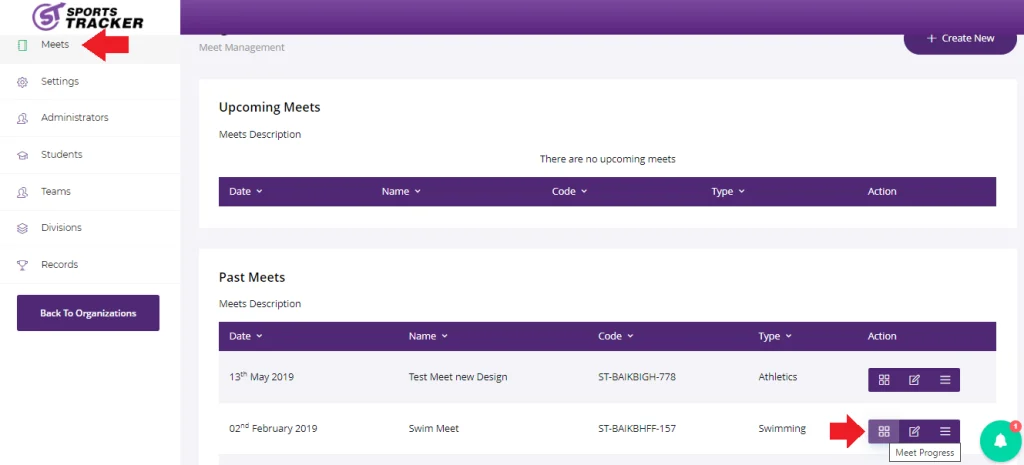
Go to Bonus Points and click on Award Bonus.
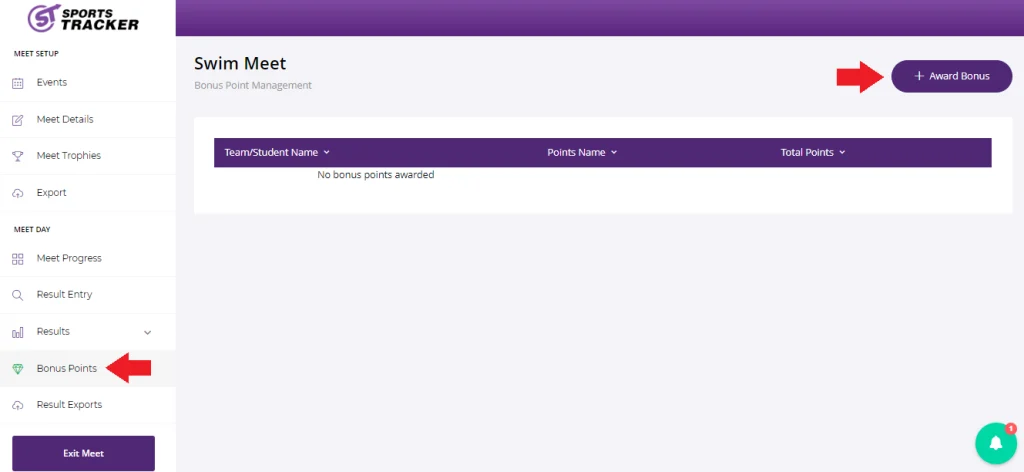
Step 2: Once you click on award bonus you have the ability to browse the collection of events that have participated in your meet.
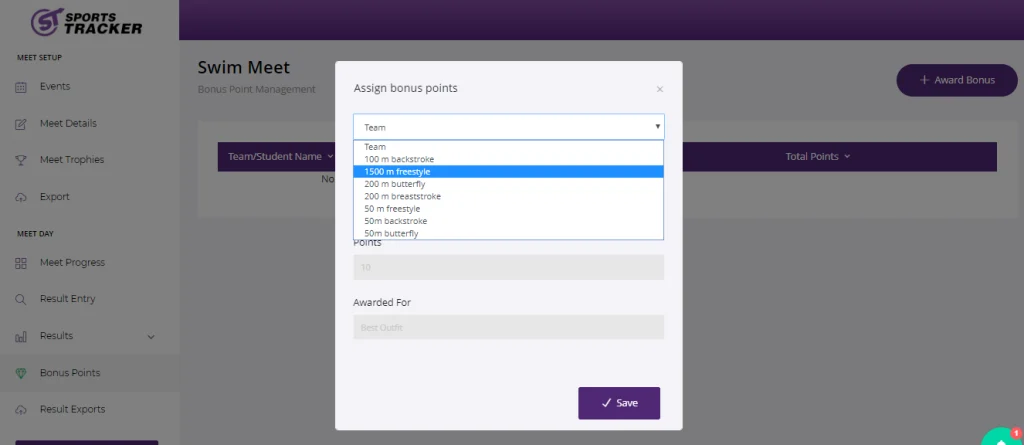
Step 3: When you click on those events you can see that the names of participants actually change where you can select or deselect their names. Add the points that particular participant/s earned and the details about that bonus then click Save.
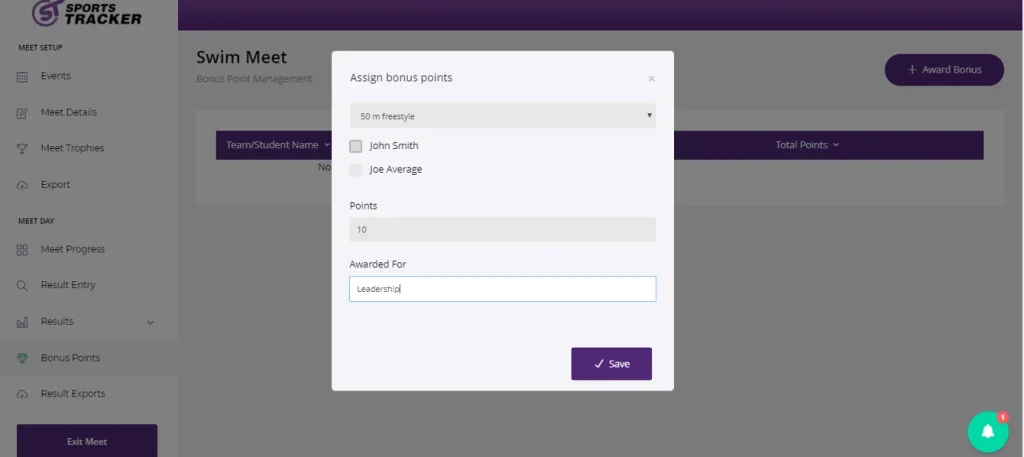
Step 4: You can also give bonuses to teams for example best outfits. For Teams, bonuses are added to the actual team scores. Sports Tracker has a complete flexibility to add points wherever you like.