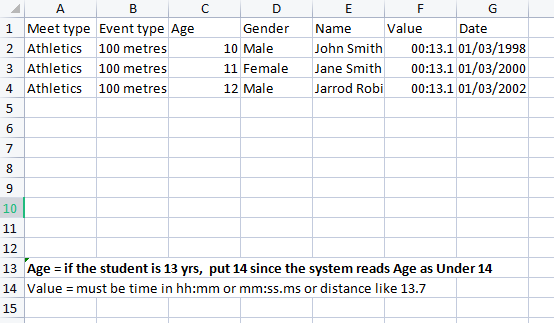This tutorial will show you how easy it is to add existing event records using the Sports Tracker web app.
Step 1: Click on the Records tab. In here, you can find all available records for various events, age groups, and genders.
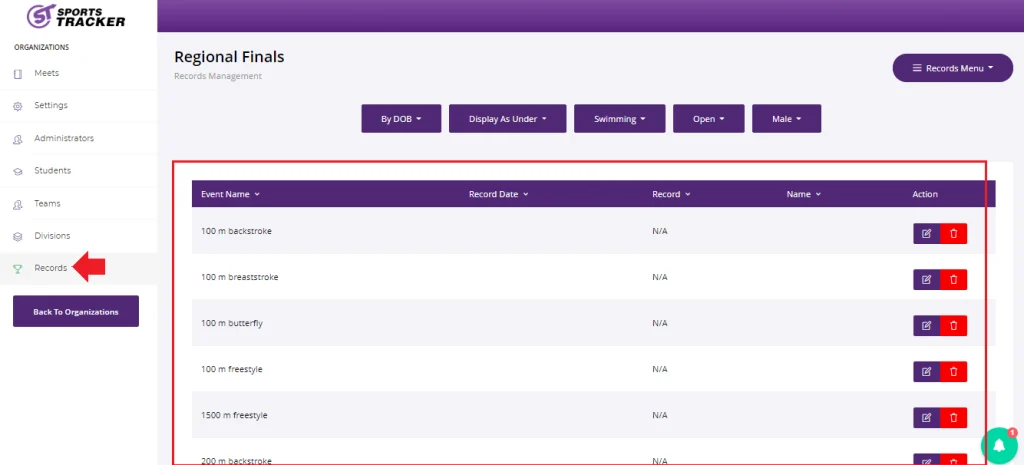
Step 2: If you do not have any record holders yet, you can enter the profile of the record holder by choosing Edit as shown below.
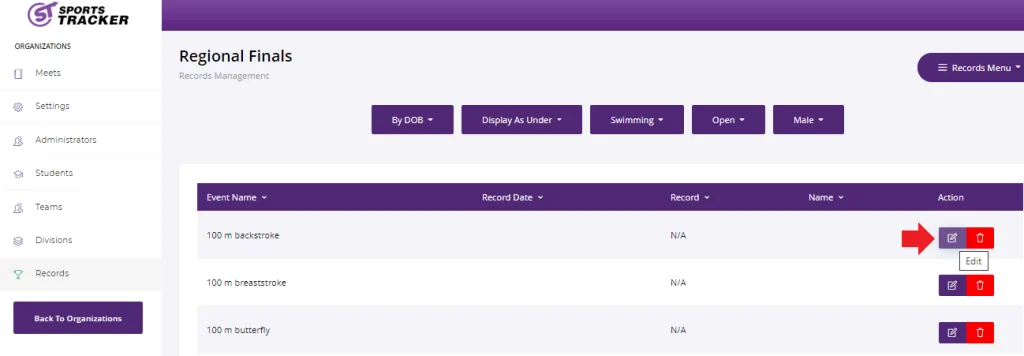
Step 3: Enter the names and values of that particular record holder. The good thing about this is that the system automatically updates this data once you’ve started adding results.
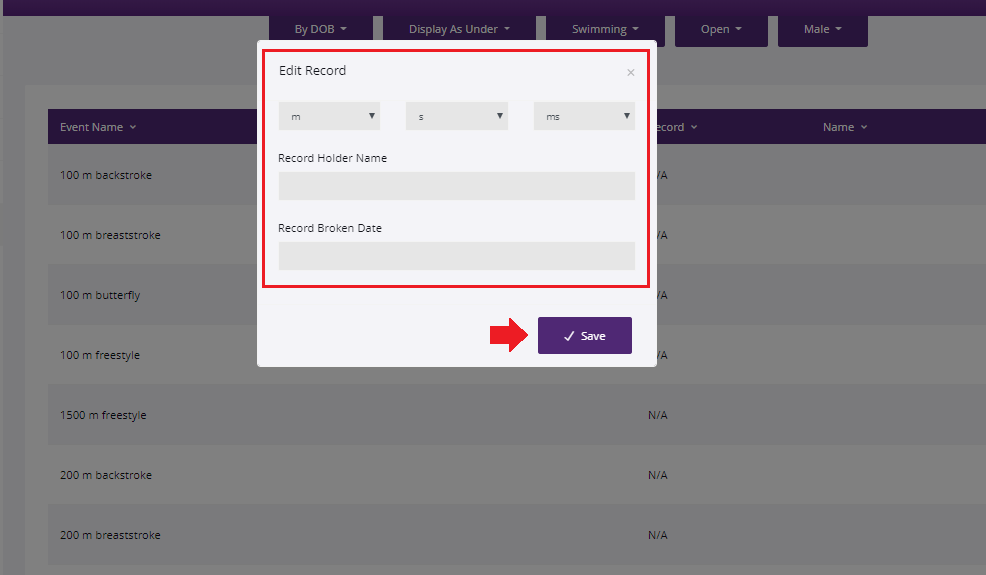
Step 4: Most schools have pre-existing records and you want to import these data instead of adding them manually. The way to do this is by clicking the Records Menu button then Import Records.
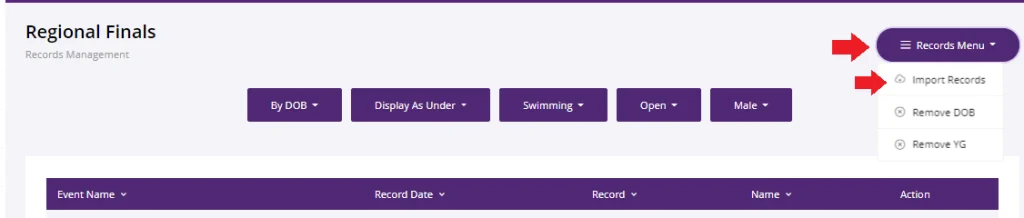
Step 5: Click on Upload data from File, then find the file you want to upload. The content will now be imported into your Sports Tracker records
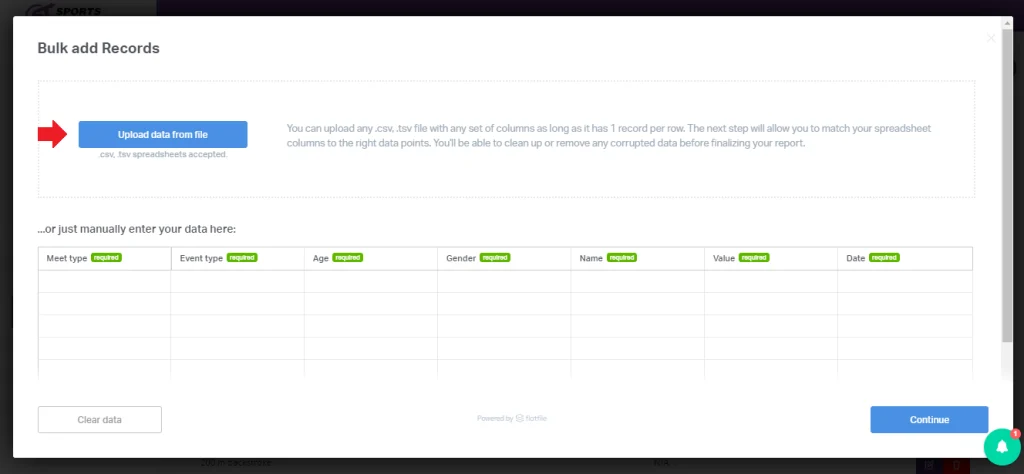
When importing a CSV file, it is very important that the format of your spreadsheet as the same as the one shown in the screenshot below. The sequence of the columns of your spreadsheet must be identical to the one shown below.