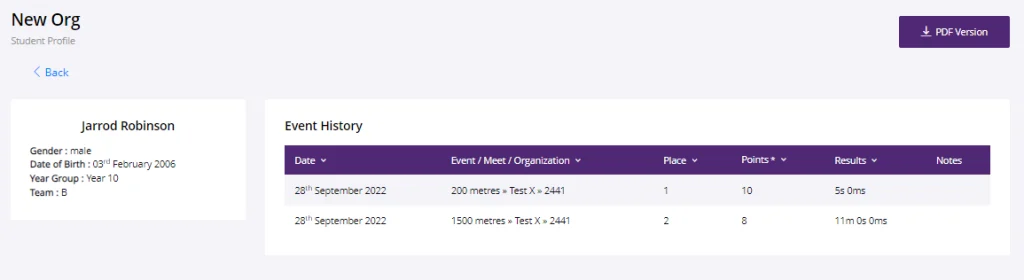Another value-added feature of Sports Tracker is its ability to automatically store a person’s best records. This handy feature allows you and your students to keep track of the performances so that everyone has a constant record of each student’s achievements.
There are a couple of ways to access a student’s best records, and this tutorial aims to show you how to view a student’s personal bests for events using the Sports Tracker web app.
Step 1-1: First is by clicking any person you see on the Meet Dashboard, it will go straight to that particular student’s profile page.
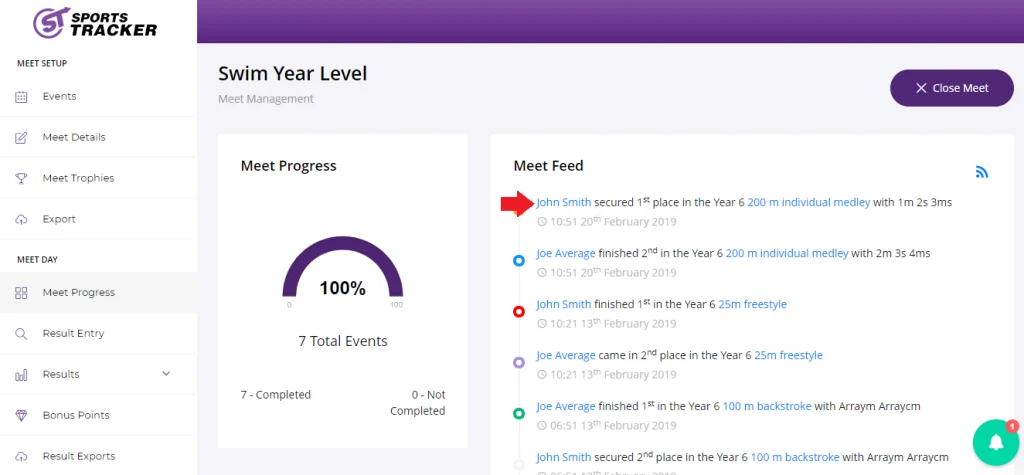
Step 1-2: A student’s profile page is composed of student information and the history of events where the student participated.
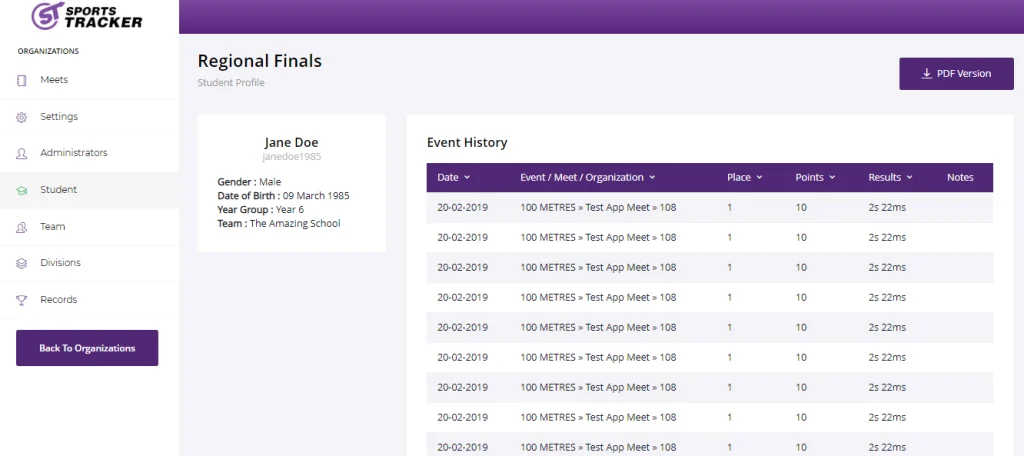
Step 2-1: The second way to get to the student profile is to go the Students tab.
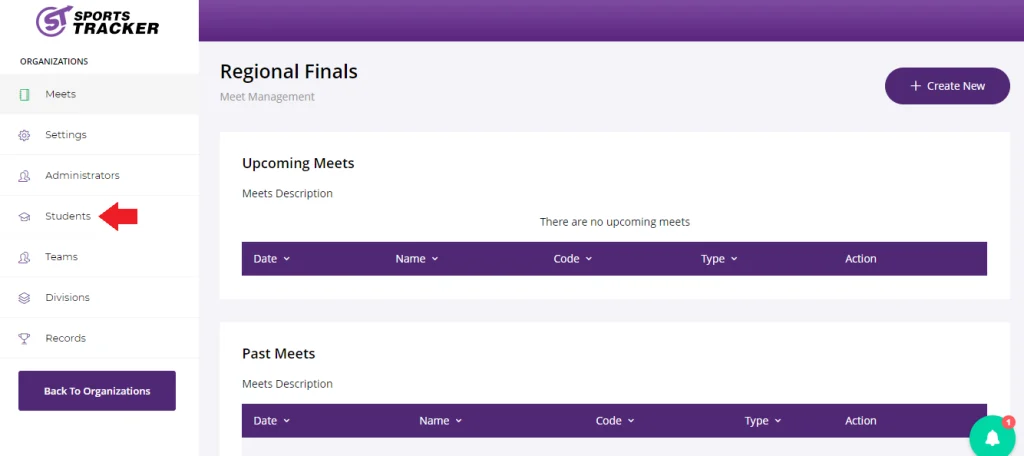
Step 2-2: Search for the name of the student you are looking for and click on student’s name.
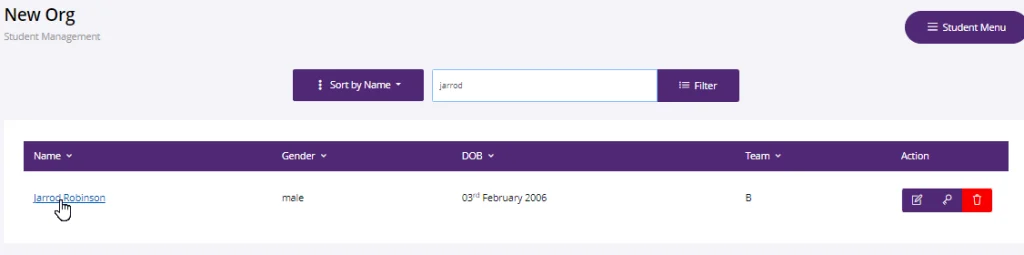
Step 2-3: It will again take you to the Event History of that student.