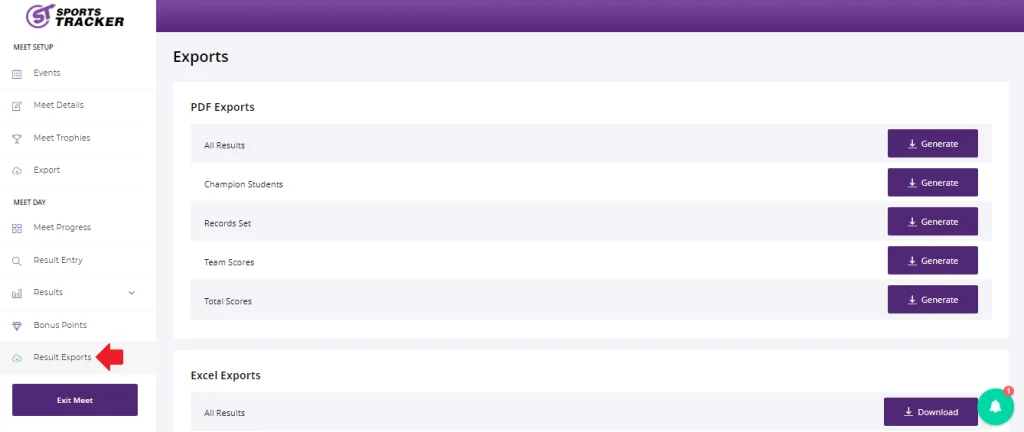This tutorial aims to show you how to view progress in the Meet dashboard using the Sports Tracker web app.
Step 1: To view meet progress you need to go to the Meets tab and then click the Meet Progress icon as shown below.
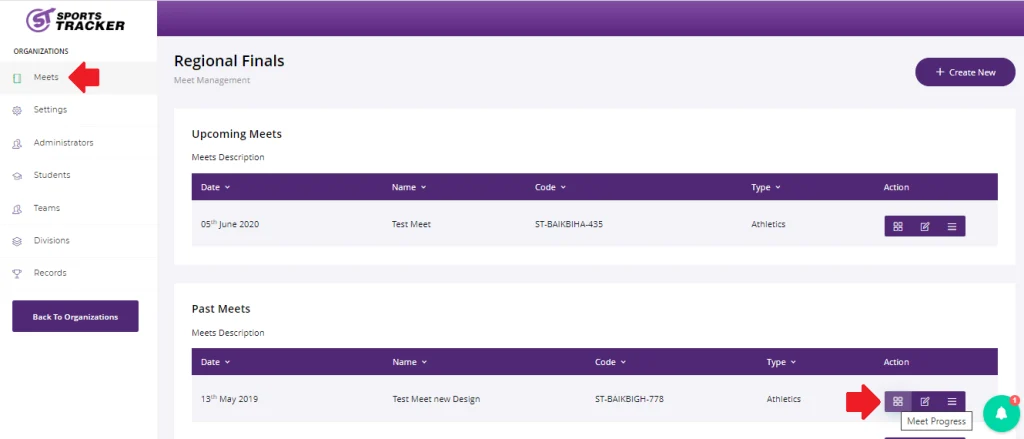
Step 2: The next page will show the progress bar of the meet and the events that has been completed.

Step 3: You’ll be able to see the Champion Students under Results tab.
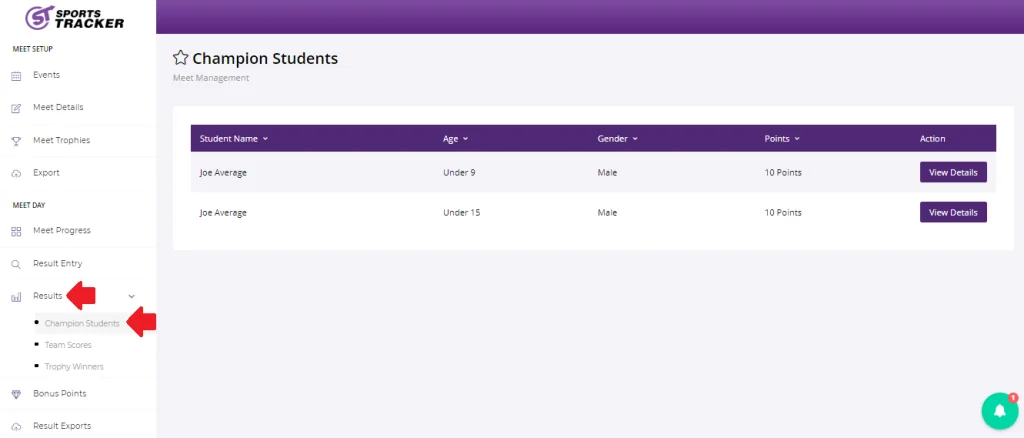
Step 4: You can also view Team Scores.
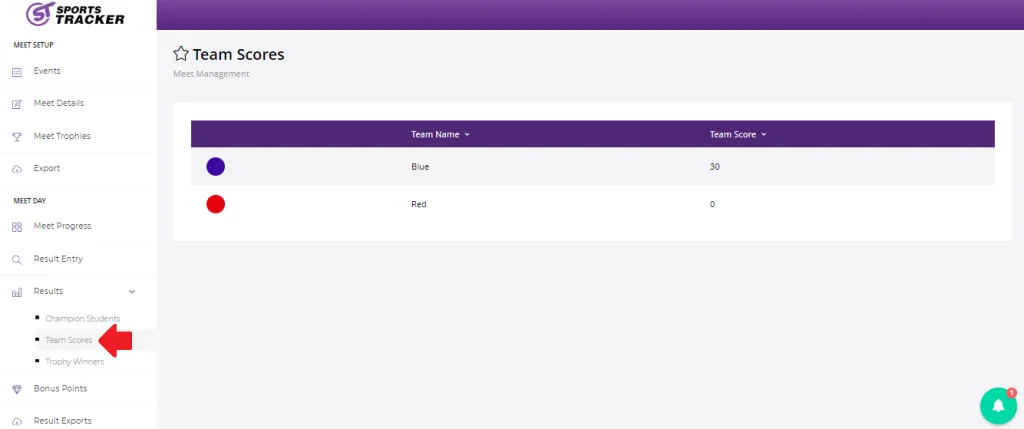
Step 5: You can also click on every event on the feed and it will take you to that event’s details page.
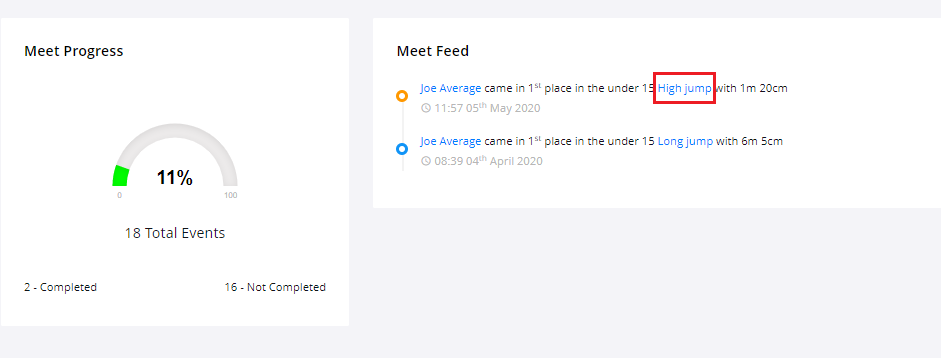
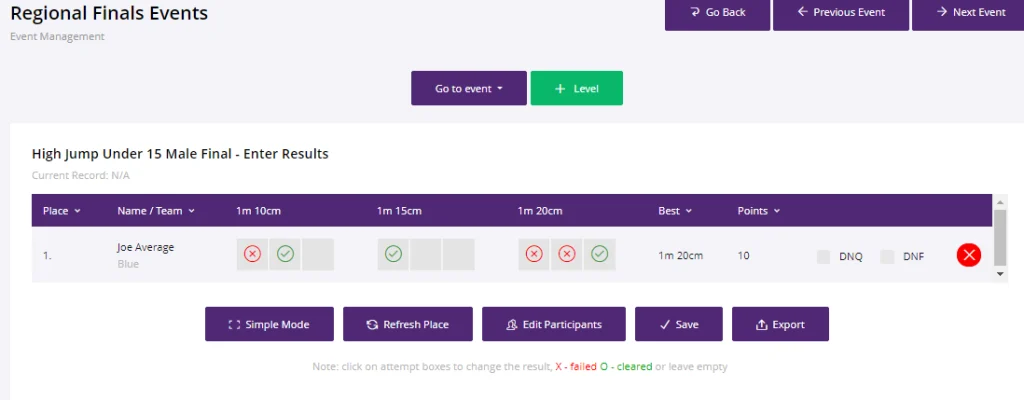
Step 6: You’ll be able to export copies of the results in PDF format by going to Result Exports.